Create a print file
In order for you to get an optimal print result on your promotional product that satisfies you and your special requirements, you must send optimised print data to our online shop or to the printer of your choice. In addition to the correct reproduction of the colour, the integration of the fonts and the format settings, an optimal print file must first be created between the design and the printing of the preview or the file format can be determined.
The right format for your print file
In order to meet your quality requirements, we need your print motif in a high-resolution vector graphic. A PDF document is the standard for today's printing processes. In addition to PDF vector files, we also accept the formats EPS or AI for your vector-based print file:
- Portable Document Format (PDF)
- Encapsulated Postscript (EPS)
- Adobe Illustrator (AI)
Non-vectorised data consists of formats including jpg, png, tiff or gif. Your logo can be printed in any Pantone colour you desire.
1. PDF file format
The Portable Document File format (PDF) is the standard in today's print production. This is because it contains all the necessary data and elements such as photos, graphics, text and lines for printing. The PDF document enables a platform-independent exchange of files and minimises the risk of incorrect transmission. Which means that the print file can be reproduced true to the original. After all the settings have been made in a layout program such as InDesign, the newly created print file can be sent to a print shop as a document on a data medium via USB stick, CD or simply as an e-mail attachment. Regardless of which user program the printer works with, which operating system it has (Windows or Mac) or which hardware the print shop is equipped with – a print-ready PDF enables a simple and uncomplicated exchange of files and can be opened and used independently of the creation program. This not only saves time, but also costs.
2. EPS file format
The vector format Encapsulated PostScript (EPS) consists of a single design element, which can be used primarily in larger designs. It is an extension of PostScript, in which graphics features such as circles, lines and photos can be integrated and their position on the page determined. In addition to the image information, an EPS file contains precise information about the output size. An EPS file is ideal for sending a vector logo to a printer, because it is always displayed in the correct resolution.
3. AI file format
The (Adobe Illustrator Artwork (AI) file format was developed by Adobe Systems and is a standardised format for vector graphics. The AI format makes it possible to save a variety of design elements such as lines, curves, shapes, text and colours. It can also contain various layers and masks that allow users to further customise and tweak their designs to their specific likening. One of the biggest advantages of AI files is that they can be scaled without loss of quality. This means the image always remains crisp and clear when resized. In addition, the AI format is compatible with other Adobe software products such as Photoshop and InDesign. These programs can facilitate workflow and collaboration between different departments and teams. Although the AI format is an excellent tool for graphic designers and illustrators, its complexity can make it difficult for some users to use or understand it. It requires a bit of a learning curve and training to understand and use the full range of its features.
Software for creating a print file
There are a variety of programs that can be used to create print files. For easy creation of your print file, we recommend the PDF format. A print-ready PDF can be created with various software programs. However, to ensure that the quality of the print file is not reduced and has a negative effect on the final overall print result, we recommend using professional layout programs such as InDesign, Adobe Illustrator, Adobe Freehand or Photoshop. With the help of InDesign and other professional programs, print data can be created in PDF, EPS and AI formats without restrictions.
In addition to paid programs such as InDesign, there are free software programs such as PDF Creator or OpenOffice that can also be used to create and export PDF files. However, these programs are often not sufficient to create a printable print file and to achieve high-resolution print results as there can be colour deviations in the print data preparation. If necessary, you should consult with us here so that your promotional items are printed with the colours you want.
Create a print file: We are happy to help you at any time
If you have any further questions about printing, we will be happy to advise you. Contact us by phone or email. We are happy to help you to achieve the best possible printing results.
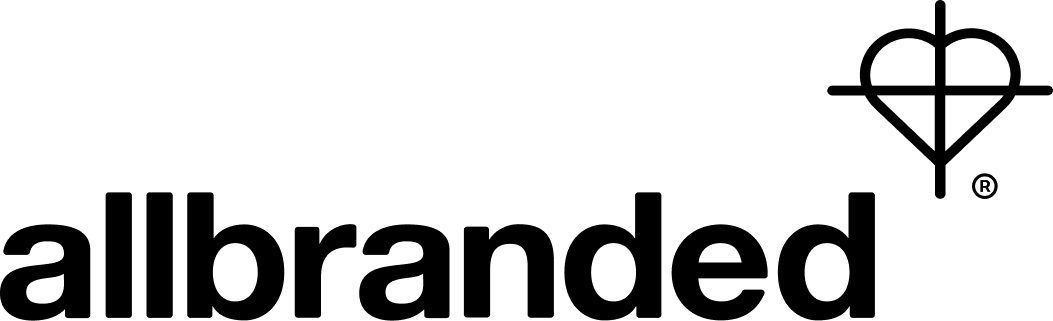


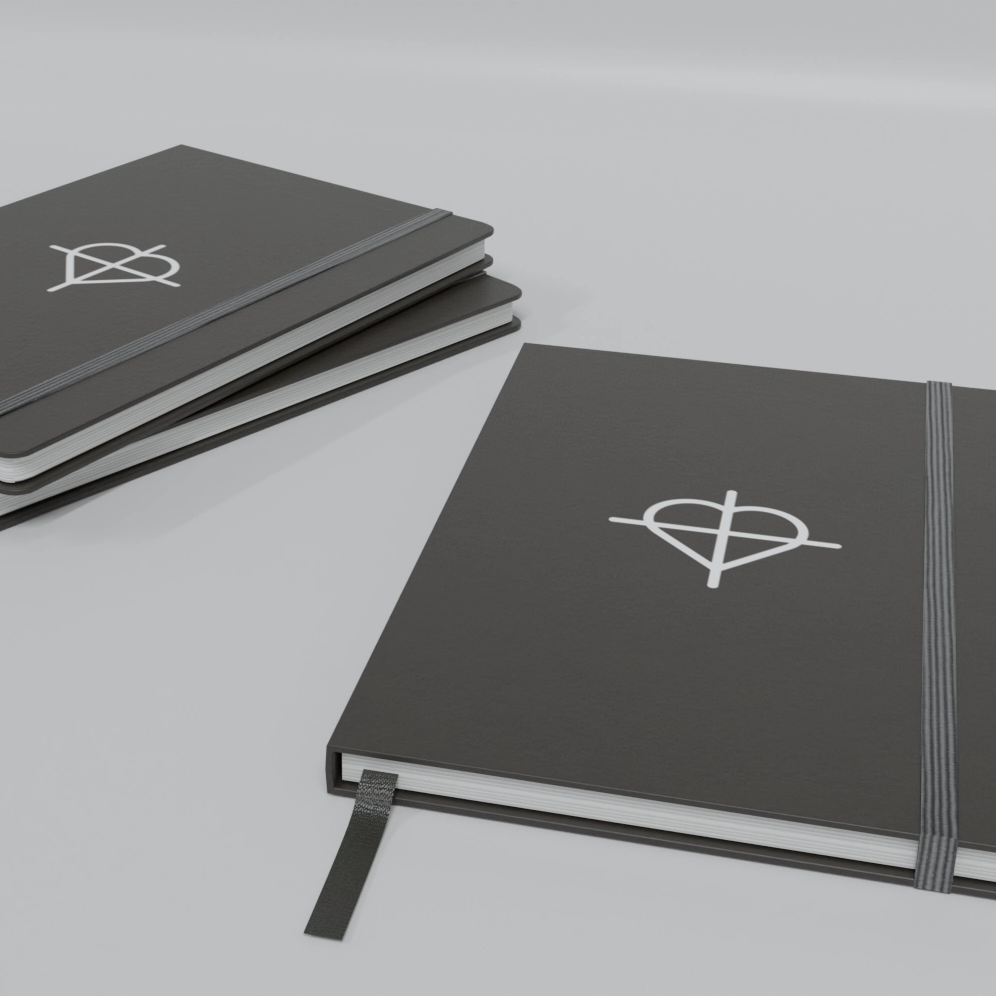
.png)
.png)
.png)